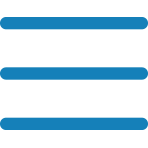The most common display interfaces
An overview
September 25th, R. Helfenstein
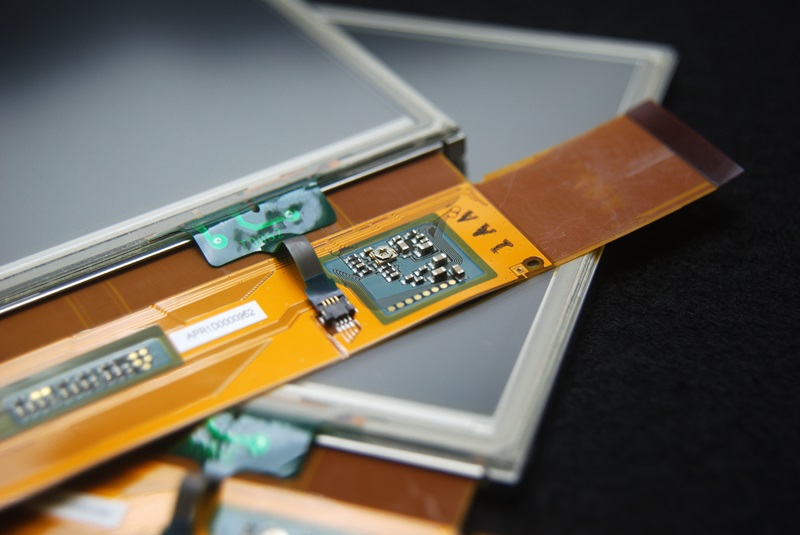
There is a confusing variety of different interface types for displays. To help you choose the right interface, we bring some order to this chaos and provide you with an overview and guide below.
In this article, we will exclude the control of displays without logic (such as passive LCDs or LED displays without an integrated controller). Controlling these usually requires a specialized driver chip to be placed on the application circuit board.
Displays without frame buffer
These typically include displays with a diagonal size starting at 3.5" (with a resolution of at least 320x240 pixels). Such displays have integrated column and row drivers. It is necessary to send the image data to the display using a suitable display controller at a refresh rate of at least 30 frames per second, with 18 or 24-bit color information per pixel and the necessary synchronization signals (vertical/horizontal sync and pixel clock).
Typical examples of such interfaces are:
| Interface | Type | Cable lenght | Additional Converter Module Required / Standardized Connector |
| RGB | RGB Parallel data lines with TTL level: | A few centimeters | No / No |
| LVDS | Same information as RGB, but the data is serialised and transported via the required number of channels using a differential signal. The number of channels depends on the interface type and the data transfer rate. This reduces the number of data lines compared to RGB and increases interference immunity. | A few centimeters | No / No |
| MIPI DSI | Same information as RGB, but the data is serialised and transported via the required number of channels using a differential signal. The number of channels depends on the interface type and the data transfer rate. This reduces the number of data lines compared to RGB and increases interference immunity. | A few centimeters | No / No |
| eDP | Same information as RGB, but the data is serialised and transported via the required number of channels using a differential signal. The number of channels depends on the interface type and the data transfer rate. This reduces the number of data lines compared to RGB and increases interference immunity. | A few centimeters | No / No |
| DVI | Same information as RGB, but the data is serialised and transported via the required number of channels using a differential signal. The number of channels depends on the interface type and the data transfer rate. This reduces the number of data lines compared to RGB and increases interference immunity. | Several meters | Yes / Yes |
Displays with frame buffer
Most displays smaller than 3.5" and with a resolution below 320x240 pixels have an integrated display controller that handles the display's operation. These controllers typically have a built-in frame buffer that stores the image content, which is written using software commands over a standardized microcontroller interface.
The display controller retrieves the content from the frame buffer and controls the display at a minimum rate of around 30 frames per second. Since writing to the frame buffer and controlling the display are decoupled, the frame buffer can be written to at a slower speed.
Here is an overview of typical microcontroller interfaces:
| Interface | Type | Cable length | Additional Converter Module Required / Standardized Connector |
| 6800 / 8080 | Parallel data transmission with 8 or 16 data bits, used within an application | A few centimeters | No / No |
| SPI | Serial data transmission, usually bidirectional, used within an application | A few centimeters | No / No |
| I2C | Serial data transmission, usually bidirectional, used within an application | A few centimeters | No / No |
| UART | Bidirectional serial data transmission, connects external units with an application. | Several meters | Yes / No |
| RS232 / RS485 / USB | Bidirectional serial data transmission, connects external units with an application. | Several meters | Yes / Yes |
Touch Panel
If a display is equipped with a touch panel, it will have a separate controller that is controlled independently of the display. For today's common capacitive touch solutions, either an I2C or USB interface is used.
We are happy to assist you with the design-in of your desired display. Feel free to contact us for a non-binding consultation.